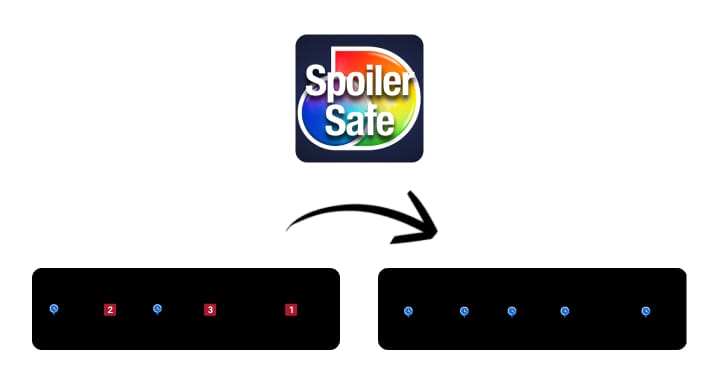
Discovery+ SpoilerSafe V1.2
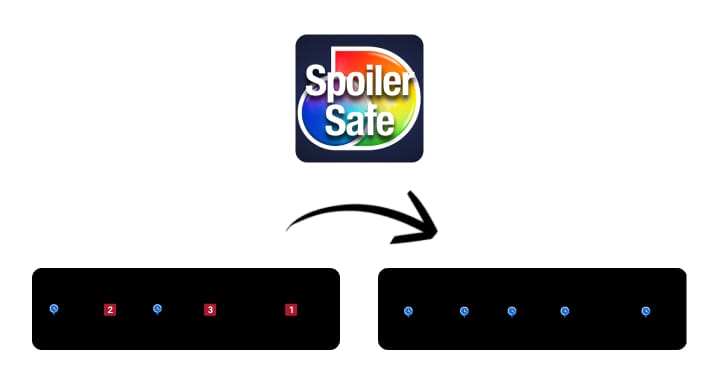
Discovery+ SpoilerSafe V1.2
Don't let the suspense be spoiled. This Chrome extension neutralizes the red icons and crash symbols in your timeline so you can be surprised by the results. Since I don't have a developer license for Chrome yet, you can set up the extension quickly and easily yourself.
1. Download and extract the extension
2. Go to "chrome://extensions/"
Or navigate to Extensions in the Chrome menu.
3. Activate Developer mode
Toggle the button in the upper right corner.
4. Click „Load Unpacked“
Then select the downloaded and unpacked ZIP folder.
5. That's it! (if needed, refresh browser)
If you like it, I'm thankful for your donation 😊
Receive a notification for updates
I might continue to develop this extension. Just drop your e-mail adress and you'll be notified when you can install a newer version.